The [PS/PDF Separations] options (Figure 1) control the separation job options that pertain to PostScript and PDF files. If you do not use PostScript and PDF files, the options in this section are not used.
To use the PS/PDF Separations options:
-
In RIP-Queue, click Edit Quick Sets icon on the toolbar or go to Configure Printer > Quick Sets tab and select [New] or [Edit] button. Click Edit > Advanced and select [PS/PDF Separations] from a tree.
- Select the PS/PDF Separations options you want to use.
You can use any of the following PS/PDF Separations options:
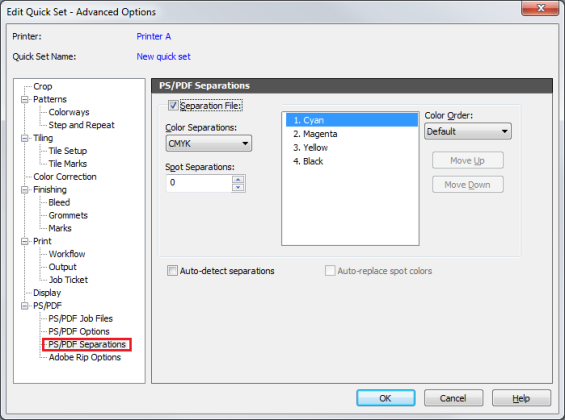
Figure 1
 Separation File
Separation File